Thread 'When time is making no sense...'
Message boards : Questions and problems : When time is making no sense...
Message board moderation
| Author | Message |
|---|---|
 Jord JordSend message Joined: 29 Aug 05 Posts: 15681 
|
MY BOINC has been showing a 12 hour clock for no reason for some time now, and I am trying everything to change it back to showing 24 hours clocks. In Windows, I have set:  and  So everything there is set to show a 24 hour notation. My clock shows 24 hour notation:  So why can't BOINC do it then? The Deadline in Tasks looks like this:  While all messages in the Event Log all show: 9/13/2013 10:42:42 PM | SETI@home | [checkpoint] result 19fe09ac.1219.14298.8.12.218_1 checkpointed 9/13/2013 10:42:44 PM | SETI@home | [checkpoint] result ap_13se08ac_B6_P0_00039_20130911_31171.wu_1 checkpointed 9/13/2013 10:42:56 PM | SETI@home | [checkpoint] result 28au08ad.20692.187053.8.12.45.vlar_0 checkpointed 9/13/2013 10:42:58 PM | SETI@home | [checkpoint] result 28au08ad.20692.189916.8.12.47.vlar_1 checkpointed 9/13/2013 10:43:29 PM | SETI@home | [coproc] ATI instance 0: confirming for ap_13se08ac_B6_P0_00039_20130911_31171.wu_1 So someone, do tell me what hoops I have to jump through to get BOINC to follow my system clock. :-) Windows 7 - 64bit Ultimate fully updated. BOINC 7.2.11 - 64bit One tired Jord. |
|
Send message Joined: 6 Jul 10 Posts: 585 
|
Where does it say you have to enter 2 capital H to get the 24 hour annotation? [Certainly, I've never seen a leading zero in the systray on the hours when running with a 24 hour display and 1 H in the regional settings]. By omission of tt for AM/PM it's an indication you're on a 24 hour clock. Whilst, my system shows the 12 hour annotation in the Event log WCG 9/14/2013 1:31:04 PM [checkpoint] result FAHV_x1ZTZ_disulfide_A_0129948_0312_0 checkpointed AND, 24 hours notation for the deadlines in Tasks View, with leading zero, whilst everything else in the system shows 24 hours on my W7-64 and 32 bits... it does not bother me, so you might want to speak to Dr A. (For completeness, v 7.2.11 64 bits in service install and booted last about 2 weeks ago.) Coelum Non Animum Mutant, Qui Trans Mare Currunt |
|
Send message Joined: 5 Oct 06 Posts: 5149 
|
BOINC Manager seems to set the time and date format according to the language setting within the BOINC Manager itself. Showing 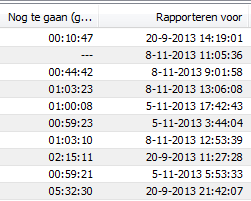 in a UK-localised copy of Windows7/64 showing 24-hour format for the system clock, for a Dutch language setting for BOINC Manager (options) Now, can anyone tell me the Dutch for 'restore default settings'? :P Edit - never mind, found it. English: 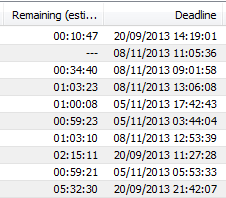 American: 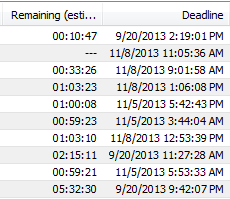 Note how the DMY - MDY order has switched in the last one, too. All via language setting in BOINC Manager itself, didn't touch Windows settings. Testing done with Manager v7.2.11 |
 Jord JordSend message Joined: 29 Aug 05 Posts: 15681 
|
Thanks, that was it. I had my notation at American English, not English English. |
Copyright © 2025 University of California.
Permission is granted to copy, distribute and/or modify this document
under the terms of the GNU Free Documentation License,
Version 1.2 or any later version published by the Free Software Foundation.