Thread 'Boinc.exe sending lots of data over network'
Message boards : Questions and problems : Boinc.exe sending lots of data over network
Message board moderation
| Author | Message |
|---|---|
|
Send message Joined: 31 Jul 13 Posts: 3 
|
Hello, First, some Relevant Information: manager version: 7.0.64 - x64 os: win 8 - x64 I have recently had an oddly slowed connection, and decided to open up the resource monitor to see what was accessing my network. I found that quite frequently boinc.exe was sending data at >30kb/s to various IP addresses, so knowing that my upload speed isn't great, i set an upload limit of 10 kb/s. After restarting, I found it was continuing to upload at over 30 kb/ despite the rate limit i had just set. Extra info: I have ensured that the manager is set to "network activity based on prefs". I have checked the transfers tab when this happens, and it does not list any transfers being made. The IP addresses data is being sent to my assigned projects. Any ideas what may be causing this? |
|
Send message Joined: 31 Jul 13 Posts: 3 
|
Note:I have found a fix [by setting a low max mb of data transfer per 1 day] However, this does not explain why it was happening. |
 Jord JordSend message Joined: 29 Aug 05 Posts: 15681 
|
Boinc.exe is the actual BOINC client, the program that does everything --from storing the cache, to deciding what next to run, to deciding what project to ask for work next, to... a lot. Now, without you telling which projects you've added to BOINC and which of those are allowed to fetch work, which have work in cache and which haven't, and what communications are outstanding against some of the projects, your question is a bit difficult to answer. In any case, BOINC will use up bandwidth: 1. Doing checks whether your internet is working, these checks are pings to www.google.com or any other web site, if you so determined it shouldn't use Google. 2. Downloading work from projects. This will use the most. 3. Uploading work to projects. 4. Reporting work to projects. Although reporting doesn't use much bandwidth, it still uses some. 5. Checking with projects that weren't available earlier, and are in back-off mode. 6. Checking with any projects for possible work for a piece of hardware that you have, that BOINC detected but that the project doesn't support yet. 7. Checking with the BOINC website whether or not a new client is available (checks happen once every 14 days, if I am not mistaken). 8. Checking with the BOINC website if a new projects list is available, and if so download that. 9. In the case of some NCI projects and of ClimatePrediction.net, BOINC sends trickles back to the project. These are bursts with data, progress reports. 10. I probably forgot some. There's also something else going on though, and that's that boinc.exe and boincmgr.exe communicate with each other by RPC on TCP port 31416, so you have real-time updates of everything happening every second and showing that in BOINC Manager. Some resource monitors see this as internet or network communications, but it isn't. This communication happens only between BOINC its parts, and only on localhost (IP 127.0.0.1). |
|
Send message Joined: 8 Aug 08 Posts: 570 
|
Look for the file daily_xfer_history.xml in ProgramData->BOINC. The folder may be hidden. Or you can use BoincTasks that has a transfer graph. 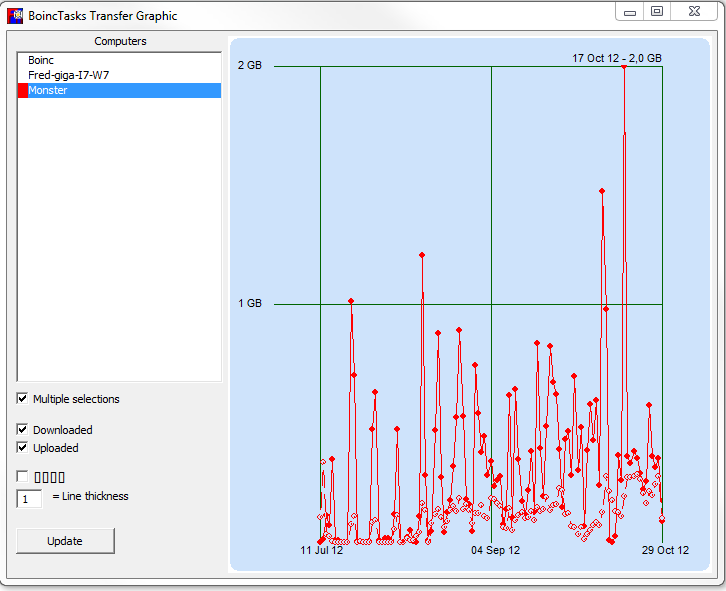 TThrottle The way to control your CPU and GPU temperature. BoincTasks The best view of BOINC. My other activities |
|
Send message Joined: 31 Jul 13 Posts: 3 
|
Ah. I had not considered how much data it needed to send. I do believe it might be the "trickling" you mentioned. |
Copyright © 2025 University of California.
Permission is granted to copy, distribute and/or modify this document
under the terms of the GNU Free Documentation License,
Version 1.2 or any later version published by the Free Software Foundation.