Thread 'Initialization files being ignored?'
Message boards : Questions and problems : Initialization files being ignored?
Message board moderation
| Author | Message |
|---|---|
|
Send message Joined: 27 Sep 07 Posts: 6 
|
I'm having a couple of problems here. I'm deploying BOINC to my highshool's library computers, with initialization files so that they will automatically attach to the gridrepublic account manager. For some reason, BOINC does not see these files, acct_mgr_login.xml and acct_mgr_url.xml which are in BOINC's data directory. I am using BOINC version 6.10.43. When I manually attach BOINC to the account manager, it cannot communicate with gridrepublic. It tries to fetch the configuration file but fails. Here's some of the output in the messages tab: 5/17/2010 1:41:26 PM Starting BOINC client version 6.10.43 for windows_intelx86 5/17/2010 1:41:26 PM log flags: file_xfer, sched_ops, task 5/17/2010 1:41:26 PM Libraries: libcurl/7.19.7 OpenSSL/0.9.8l zlib/1.2.3 5/17/2010 1:41:26 PM Data directory: C:\BOINC\08-LIB-01\DATA 5/17/2010 1:41:26 PM Running under account Administrator 5/17/2010 1:41:28 PM Processor: 1 GenuineIntel Intel(R) Pentium(R) 4 CPU 2.80GHz [Family 15 Model 3 Stepping 4] 5/17/2010 1:41:28 PM Processor: 1.00 MB cache 5/17/2010 1:41:28 PM Processor features: fpu vme de pse tsc msr pae mce cx8 apic sep mtrr pge mca cmov pat pse36 clflush dts acpi mmx fxsr sse sse2 ss htt tm pni pbe 5/17/2010 1:41:28 PM OS: Microsoft Windows XP: Professional x86 Edition, Service Pack 3, (05.01.2600.00) 5/17/2010 1:41:28 PM Memory: 509.98 MB physical, 1.22 GB virtual 5/17/2010 1:41:28 PM Disk: 74.50 GB total, 61.55 GB free 5/17/2010 1:41:28 PM Local time is UTC -5 hours 5/17/2010 1:41:28 PM No usable GPUs found 5/17/2010 1:41:28 PM No general preferences found - using BOINC defaults 5/17/2010 1:41:28 PM Not using a proxy 5/17/2010 1:41:28 PM This computer is not attached to any projects 5/17/2010 1:57:58 PM Fetching configuration file from http://www.gridrepublic.org/get_project_config.php 5/17/2010 1:58:10 PM Project communication failed: attempting access to reference site 5/17/2010 1:58:11 PM Internet access OK - project servers may be temporarily down. Here's my init files: acct_mgr_login.xml <acct_mgr_login>
<login>[ s c r u b b e d ]@tearmedia.info</login>
<password_hash>[scrubbed]</password_hash>
</acct_mgr_login>acct_mgr_url.xml <acct_mgr>
<name>GridRepublic</name>
<url>http://www.gridrepublic.org/</url>
<signing_key>
1024
9c3af22a230f1eb122b8eab256e5e46b49f6d357e65d00e414cf6af105aef217
1de0793353097bbbb918413f79cb5bfaa4532daf061ece07b63f209690a3e1b1
8906a9ae4f521ec25e6fb79b8679dd4c18c0f022dcb95baefeca091d572c7738
e1b1d542bbec94552e0e37c698427f4538b947b79072d112ebcf4d9c509b16d9
0000000000000000000000000000000000000000000000000000000000000000
0000000000000000000000000000000000000000000000000000000000000000
0000000000000000000000000000000000000000000000000000000000000000
0000000000000000000000000000000000000000000000000000000000010001
.
</signing_key>
</acct_mgr>cc_config.xml <cc_config>
<log_flags>
<checkpoint_debug>1</checkpoint_debug>
<file_xfer_debug>1</file_xfer_debug>
<sched_op_debug>1</sched_op_debug>
<statefile_debug>1</statefile_debug>
<work_fetch_debug>1</work_fetch_debug>
</log_flags>
<options>
<report_results_immediately>1</report_results_immediately>
<abort_jobs_on_exit>1</abort_jobs_on_exit>
<start_delay>120</start_delay>
<network_test_url>http://setiathome.ssl.berkeley.edu/</network_test_url>
<no_priority_change>1</no_priority_change>
<simple_gui_only>0</simple_gui_only>
</options>
</cc_config>HALP MEH! |
|
Send message Joined: 19 Jan 07 Posts: 1179 
|
Please enable the http_debug flag in cc_config.xml |
|
Send message Joined: 27 Sep 07 Posts: 6 
|
Will do, but I'm not going to be able to get to any of these PCs till Monday, and after Wed, I will have no contact with these PCs till August. 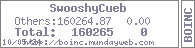
|
|
Send message Joined: 27 Sep 07 Posts: 6 
|
OK, I don't see how setting a log flag can fix the communication error, but it did . . . I even removed the flag and it stopped working again, but I'm still having the initialization files problem. I've got an AutoIt script that runs the installer for me and moves over the initialization files. It's worked before, but I'll post it anyway in case there is something wrong with it. Here's the part that actually installs BOINC: If RegRead("HKEY_LOCAL_MACHINE\Software\Library Update System", "boinc") = "6.10.43" Or RegRead("HKEY_LOCAL_MACHINE\Software\Library Update System", "lite") Then
Else
GUICtrlSetData($progressbar2, 0)
If RegRead("HKLM\SOFTWARE\Space Sciences Laboratory, U.C. Berkeley\BOINC Setup", "MIGRATIONVERSION") = "6.6.36" Or RegRead("HKLM\SOFTWARE\Space Sciences Laboratory, U.C. Berkeley\BOINC Setup", "MIGRATIONVERSION") = "6.6.41" Then
GUICtrlSetData($text2, "Removing old version")
GUICtrlSetData($progressbar2, 100)
While ProcessExists("boinc.exe")
ProcessClose("boinc.exe")
WEnd
GUICtrlSetData($progressbar2, 95)
While ProcessExists("boinccmd.exe")
ProcessClose("boinccmd.exe")
WEnd
GUICtrlSetData($progressbar2, 90)
While ProcessExists("boincmgr.exe")
ProcessClose("boincmgr.exe")
WEnd
GUICtrlSetData($progressbar2, 85)
While ProcessExists("boinctray.exe")
ProcessClose("boinctray.exe")
WEnd
GUICtrlSetData($progressbar2, 80)
While ProcessExists("boincsvcctrl.exe")
ProcessClose("boincsvcctrl.exe")
WEnd
GUICtrlSetData($progressbar2, 75)
While ProcessExists("setiathome_6.03_windows_intelx86.exe")
ProcessClose("setiathome_6.03_windows_intelx86.exe")
WEnd
GUICtrlSetData($progressbar2, 70)
RegWrite("HKEY_LOCAL_MACHINE\SOFTWARE\Space Sciences Laboratory, U.C. Berkeley\BOINC Setup", "MIGRATIONDIR", "REG_SZ", "C:\\BOINC\\" & @ComputerName & "\\BOINC\\")
GUICtrlSetData($progressbar2, 69)
RegWrite("HKEY_LOCAL_MACHINE\SOFTWARE\Space Sciences Laboratory, U.C. Berkeley\BOINC Setup", "INSTALLDIR", "REG_SZ", "C:\\BOINC\\" & @ComputerName & "\\BOINC\\")
GUICtrlSetData($progressbar2, 68)
RegWrite("HKEY_LOCAL_MACHINE\SOFTWARE\Space Sciences Laboratory, U.C. Berkeley\BOINC Setup", "DATADIR", "REG_SZ", "C:\\BOINC\\" & @ComputerName & "\\DATA\\")
GUICtrlSetData($progressbar2, 67)
DirRemove("C:\BOINC")
GUICtrlSetData($progressbar2, 65)
DirMove("O:\BOINC\" & @ComputerName, "C:\BOINC\" & @ComputerName, 1)
GUICtrlSetData($progressbar2, 35)
RunWait('msiexec /x U:\BOINC\installer4\BOINC.msi /qb REBOOT=ReallySuppress')
GUICtrlSetData($progressbar2, 0)
ElseIf RegRead("HKEY_LOCAL_MACHINE\Software\Library Update System", "boinc") = "6.10.39" Then
GUICtrlSetData($text2, "Removing old version")
RollBar('msiexec /x U:\BOINC\installer8\boinc.msi /qb REBOOT=ReallySuppress')
ElseIf FileExists(@ProgramFilesDir & '\BOINC\boinc.exe') Then
GUICtrlSetData($text2, "Removing old version")
RollBar('msiexec /x U:\BOINC\OLD\boinc.msi /qb REBOOT=ReallySuppress')
EndIf
GUICtrlSetData($text2, "Installing")
RollBar('msiexec /i U:\BOINC\installer9\boinc.msi /qb REBOOT=ReallySuppress INSTALLDIR=C:\BOINC\' & @ComputerName & '\BOINC DATADIR=C:\BOINC\' & @ComputerName & '\DATA')
GUICtrlSetData($progressbar2, 50)
GUICtrlSetData($progressbar1, 34)
Sleep(6000)
GUICtrlSetData($progressbar2, 55)
GUICtrlSetData($text2, "Closing BOINC")
While ProcessExists("boinc.exe")
ProcessClose("boinc.exe")
WEnd
While ProcessExists("boinccmd.exe")
ProcessClose("boinccmd.exe")
WEnd
While ProcessExists("boincmgr.exe")
ProcessClose("boincmgr.exe")
WEnd
While ProcessExists("boinctray.exe")
ProcessClose("boinctray.exe")
WEnd
While ProcessExists("boincsvcctrl.exe")
ProcessClose("boincsvcctrl.exe")
WEnd
While ProcessExists("setiathome_6.03_windows_intelx86.exe")
ProcessClose("setiathome_6.03_windows_intelx86.exe")
WEnd
GUICtrlSetData($progressbar2, 60)
GUICtrlSetData($text2, "Copying project initialization file")
FileCopy("C:\BOINC\installer7\*.xml", "C:\BOINC\" & @ComputerName & "\DATA\", 9)
GUICtrlSetData($progressbar2, 88)
GUICtrlSetData($text2, "Starting BOINC")
Run("C:\BOINC\" & @ComputerName & "\BOINC\boincmgr.exe /a /s")
Run("C:\BOINC\" & @ComputerName & "\BOINC\boinctray.exe")
RegWrite("HKEY_LOCAL_MACHINE\Software\Library Update System", "boinc", "REG_SZ", "6.10.43")
EndIf
GUICtrlSetData($progressbar2, 100)
GUICtrlSetData($progressbar1, 38)I have everything setup-wise stored in U:\BOINC\ (U: is a network drive) and the installer itself is in the subfolder installer9, unpacked using the -a switch for the regular installer (so I can get to the msi). The initialization files are in the installer7 subfolder. The setup installs BOINC to C:\BOINC\[computername]\BOINC and the data folder goes to C:\BOINC\[computername]\DATA. I would have them going to C:\BOINC\ and C:\BOINC\DATA respectively, but there are several reasons I need to keep them the way they are. 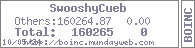
|
|
Send message Joined: 27 Sep 07 Posts: 6 
|
OK, I've found the problem with my script. I used the wrong drive letter when copying the files from the network folder, but I have run into another problem. When BOINC runs for the first time, it still runs the attach to project wizard. Is there a way to suppress this without specifying a specific project to attach to via init files? I want the account manager to take care of all this. 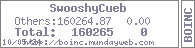
|
Copyright © 2025 University of California.
Permission is granted to copy, distribute and/or modify this document
under the terms of the GNU Free Documentation License,
Version 1.2 or any later version published by the Free Software Foundation.