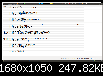Thread 'BOINC on Ubuntu: No OpenCL with Radeon HD 7850'
Message boards : Questions and problems : BOINC on Ubuntu: No OpenCL with Radeon HD 7850
Message board moderation
| Author | Message |
|---|---|
|
Send message Joined: 27 Mar 15 Posts: 7 
|
Hi, I had to set up a new OS instance, so I had to reinstall the BOINC client. In the past I was able to use my GPU for BOINC, actually the client is not recognizing my GPU. I also installed the AMD SDK as described in http://wiki.ubuntuusers.de/BOINC#Grafikkarten-werden-vom-Boinc-Client-nicht-erkannt - didn't get better. Can someone help me out with this? I feel helpless. I am running on Ubuntu Trusty LTS and Boinc 7.2.42 (x64). Rgds Christian |
|
Send message Joined: 20 Nov 12 Posts: 801 
|
So you installed the SDK but what drivers you have? And which version? What BOINC says when you enable <coproc_debug> log flag? |
|
Send message Joined: 1 Feb 15 Posts: 1 
|
Hi Christian, I had a similar problem with Kubuntu Trusty LTS / AMD / repo Boinc 7.2.42. There may be a timing problem at startup that causes the GPU to not be recognized. You can do a simple test post-startup. From a terminal window, type sudo /etc/init.d/boinc-client restart. If this cures the problem, you may be able to delay the boinc-client startup. Google "No usable GPUs found - Ubuntu 14.04" for some reading on a number of solutions that others have found. My solution was to uninstall the repo Boinc and replace it with Boinc directly from the Berkeley website. It worked right out of the box... Gord |
|
Send message Joined: 27 Mar 15 Posts: 7 
|
Sorry, I am incredibly late. Didn't receive a notification mail...:-/ cdrewing@cdrewing-desktop:/var/lib/boinc-client$ cat coproc_info.xml Does this help you? I got the AMD SDK installed, though. |
|
Send message Joined: 27 Mar 15 Posts: 7 
|
Hey Gord, hmm, this becomes more interesting: cdrewing@cdrewing-desktop:/var/lib/boinc-client$ cat coproc_info.xml <coprocs> I got this right after ypur proposed BOINC client restart. |
|
Send message Joined: 27 Mar 15 Posts: 7 
|
Gord, I got the same error when using the BOINC client from the Berkeley website. |
|
Send message Joined: 27 Mar 15 Posts: 7 
|
|
 jay_e jay_eSend message Joined: 8 Mar 07 Posts: 115 
|
greetings... I had the problem after an upgrade in Ubuntu. I tried LinuxMint, Ubuntu Mate, and Ubuntu Gnome classic. I have a Radeon/ATI 7750, so I added the fglrx-updates package from ubuntu and then added the BOINC ppa as (I use aptitude): sudo aptitude install fglrx-updates=2:15.200-0ubuntu0.3 sudo add-apt-repository ppa:costamagnagianfranco/locutusofborg-ppa sudo apt-get update (watch for any errors) aptitude search boinc (Take note of the ppa packages!!) then I picked up just about all and installed... sudo aptitude install boinc=7.6.2+dfsg-0~1343~ubuntu14.04.1 sudo aptitude install boinc-client-fglrx=7.6.2+dfsg-0~1343~ubuntu14.04.1 sudo aptitude install boinc-client-opencl=7.6.2+dfsg-0~1343~ubuntu14.04.1 sudo aptitude install boinc-dev=7.6.2+dfsg-0~1343~ubuntu14.04.1 sudo aptitude install libboinc-app-dev=7.6.2+dfsg-0~1343~ubuntu14.04.1 sudo aptitude install libboinc-app7=7.6.2+dfsg-0~1343~ubuntu14.04.1 ( this was of 28 June 2015) and there still was the delay problem. I chose a manual fix - each time after I start boinc... sudo /etc/init.d/boinc-client stop sudo /etc/init.d/boinc-client start It works for me.. Jay |
|
Send message Joined: 20 Nov 12 Posts: 801 
|
d4yw41k3r, which drivers you have installed, radeon or fglrx? You need to use fglrx to run OpenCL apps. |
|
Send message Joined: 27 Mar 15 Posts: 7 
|
I am on fglrx, I assume: cat /etc/X11/xorg.conf Section "ServerLayout" Identifier "aticonfig Layout" Screen 0 "aticonfig-Screen[0]-0" 0 0 EndSection Section "Module" EndSection Section "Monitor" Identifier "aticonfig-Monitor[0]-0" Option "VendorName" "ATI Proprietary Driver" Option "ModelName" "Generic Autodetecting Monitor" Option "DPMS" "true" EndSection Section "Device" Identifier "aticonfig-Device[0]-0" Driver "fglrx" BusID "PCI:1:0:0" EndSection Section "Screen" Identifier "aticonfig-Screen[0]-0" Device "aticonfig-Device[0]-0" Monitor "aticonfig-Monitor[0]-0" DefaultDepth 24 SubSection "Display" Viewport 0 0 Depth 24 EndSubSection EndSection |
|
Send message Joined: 27 Mar 15 Posts: 7 
|
OK, I tried to reinstall all the BOINC packets (I found out that fglrx-updates wasn't installed) and here I got the following error: E: /var/cache/apt/archives/fglrx-updates-core_2%3a15.200-0ubuntu0.3_amd64.deb: Versuch, »/usr/bin/clinfo« zu überschreiben, welches auch in Paket clinfo 0.0.20130513-1 ist (system tried to overwrite /usr/bin/clinfo which is also included in Paket clinfo 0.0.20130513-1) Whut??! |
|
Send message Joined: 20 Nov 12 Posts: 801 
|
It means both fglrx-updates-core and clinfo packages provide /usr/bin/clinfo. Just uninstall clinfo package. |
Copyright © 2025 University of California.
Permission is granted to copy, distribute and/or modify this document
under the terms of the GNU Free Documentation License,
Version 1.2 or any later version published by the Free Software Foundation.